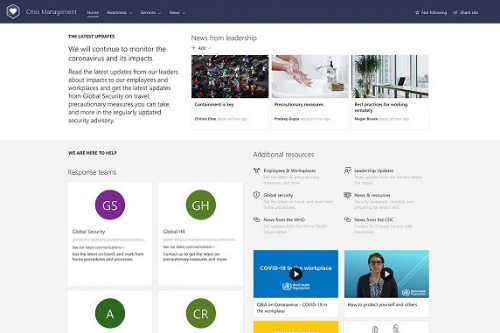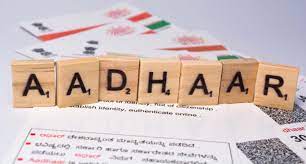Introduction
SharePoint is a powerful platform that enables organizations to collaborate, manage documents, and streamline workflows. However, as SharePoint sites and pages become more complex, ensuring optimal performance becomes a crucial concern. In this article, we will explore the key considerations when designing SharePoint pages to improve performance and deliver an excellent user experience.
Understanding SharePoint Pages and Performance
2.1. What Are SharePoint Pages?
SharePoint pages are the building blocks of SharePoint sites. They can be wiki pages, web part pages, publishing pages, or application pages, each serving different purposes. A well-designed SharePoint page facilitates easy navigation and access to content for users.
2.2. The Importance of Performance in SharePoint Pages
Performance is a critical factor in determining user satisfaction and productivity within SharePoint. Slow-loading pages can frustrate users and hamper collaboration and productivity. A fast and responsive SharePoint site, on the other hand, enhances user experience and encourages engagement.
Factors Affecting SharePoint Page Performance
3.1. Page Size and Content
Large and content-heavy pages can significantly impact load times. It is essential to optimize images, videos, and other media and reduce unnecessary content to maintain a reasonable page size.
3.2. Customization and Scripting
While SharePoint allows for customization and scripting, excessive use of these elements can lead to longer load times. It’s crucial to strike a balance between custom functionality and page performance.
3.3. Image Optimization
Images are often one of the biggest contributors to page size. Compressing and properly sizing images can make a substantial difference in loading times.
3.4. Server Response Time
The server response time plays a critical role in overall page performance. A slow server can cause delays in rendering pages, impacting the user experience.
3.5. Caching Mechanisms
Implementing caching mechanisms can significantly improve page load times. Caching stores frequently accessed data, reducing the need for repeated server requests.
Best Practices for Designing High-Performance SharePoint Pages
4.1. Minimize Page Size and Content
Prioritize content and remove unnecessary elements to keep the page size as small as possible. Use compression techniques to reduce data size without compromising quality.
4.2. Optimize Images for the Web
Optimize images using tools that maintain quality while reducing file size. Consider using responsive images to serve different resolutions based on the user’s device.
4.3. Use Server-Side Rendering (SSR)
Server-Side Rendering (SSR) can enhance performance by rendering pages on the server before delivering them to the user’s browser, reducing client-side processing.
4.4. Leverage Browser Caching
Leverage browser caching to store static resources locally, allowing faster loading times for returning visitors.
4.5. Utilize Content Delivery Networks (CDNs)
CDNs distribute content across multiple servers worldwide, reducing latency and accelerating page loading times for users in different geographic locations.
4.6. Limit Customizations and Scripting
While customizations add functionality, excessive scripting can lead to performance issues. Limit customizations to those that are essential for the user experience.
Monitoring and Testing SharePoint Page Performance
5.1. Performance Testing Tools
Use performance testing tools to assess how SharePoint pages perform under different conditions and identify areas for improvement.
5.2. Regular Monitoring and Analysis
Monitor SharePoint page performance regularly to identify potential bottlenecks and ensure continued optimal performance.
Conclusion
Optimizing SharePoint page performance is crucial for delivering a seamless and efficient user experience. By following best practices and implementing the right strategies, organizations can ensure that their SharePoint sites and pages perform at their best, enabling increased productivity and collaboration.
FAQs
Q: Why is SharePoint page performance essential?
A: SharePoint page performance impacts user satisfaction and productivity, affecting how effectively teams collaborate and access information.
Q: How can I optimize images in SharePoint?
A: Use image compression tools and consider responsive image techniques to reduce file size without compromising quality.
Q: What are Content Delivery Networks (CDNs)?
A: CDNs are distributed networks of servers that store and deliver web content, reducing latency and speeding up page load times.
Q: Should I limit customizations in SharePoint?
A: While customizations can enhance functionality, excessive scripting and customizations can impact page performance. Limit customizations to essential ones.
Q: How can I monitor SharePoint page performance?
A: Use performance testing tools and regularly monitor page load times and server response to identify and address performance issues.