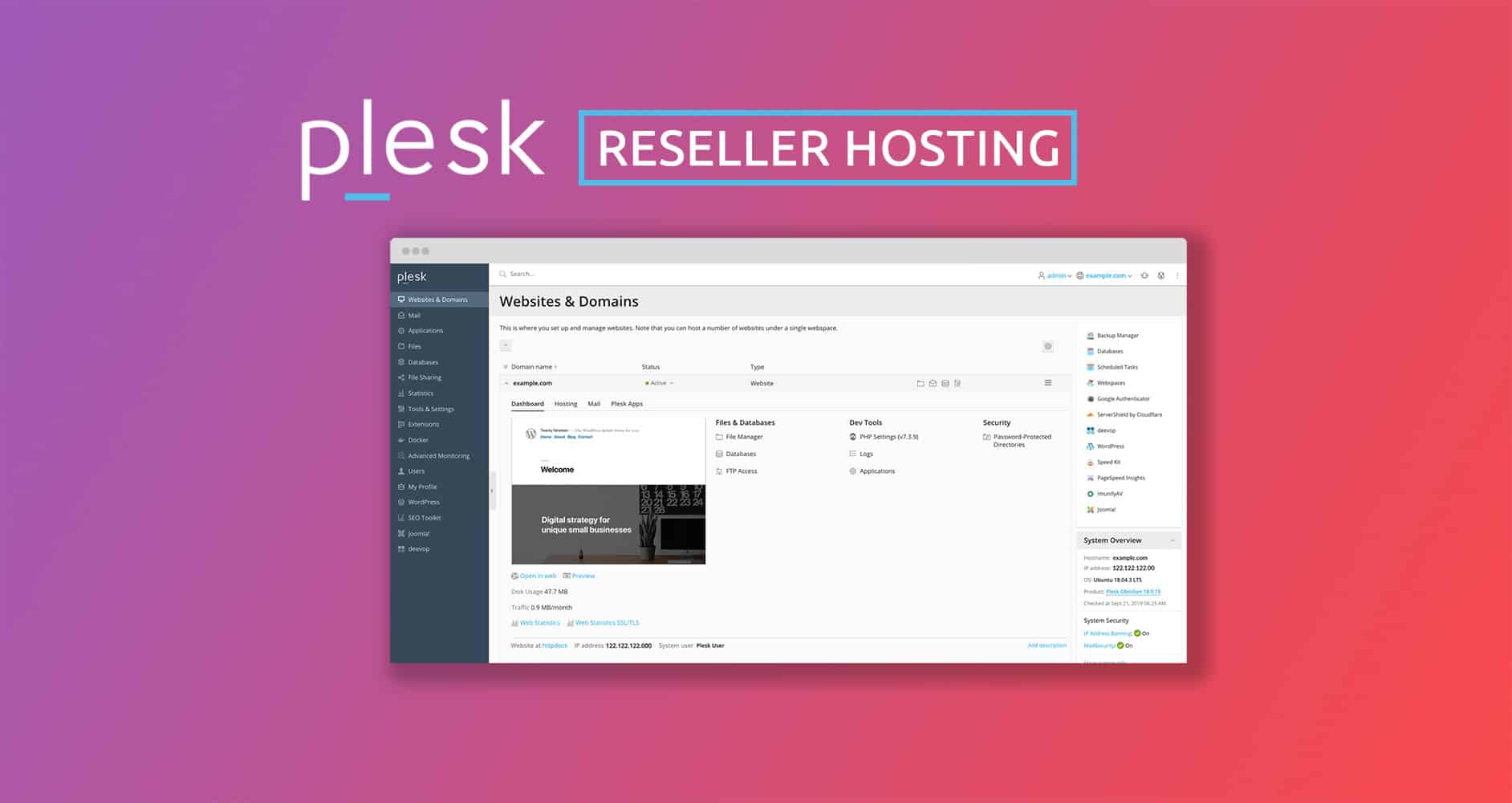When you engage in various web hosting sites, you need a control panel to manage various aspects of your server. Now, the control panel that you choose will depend on the hosting provider and factors such as pricing and ease of use.
For a seamless web domain and hosting you need a control panel that is user-friendly and at the same time effortless to implement.
So, to take away all your worries, here comes Plesk, which is a popular platform for managing all the complexities of your online server.
What is Plesk?
In simple terms, Plesk is a control panel that gives users an interface for better managing their websites, applications, and servers. This platform was first introduced in Russia and, later on, was sold to Parallel.
Plesk became an independent platform in 2015 and has turned out to be the leading and famous control panel for managing virtual private servers. Plesk provides the most attractive web hosting services by integrating itself with various content management system applications.
Most of the hosting customers work in close connection with the CMS applications, and installing Plesk makes it easier for the customers to manage their sites seamlessly.
Best Practices of Plesk
The best practices of Plesk are mentioned below:
1. Instant Update
Whenever there is a security attack, Plesk developers release an instant update that waives off all vulnerabilities detected. If you leave your Plesk application unattended, you increase the chances of your sites being exploited.
2. Multiple Password Protection
Users tend to use the same passwords across multiple sites, which increases the chance of vulnerable attacks. At this point, hosts can apply various password rules to ensure that users only use cryptographically safe passwords that are resistant to attacks. With Plesk, you can set up various password rules so that your encryption remains strong and you remain safe from vulnerabilities.
3. Protection Against Phishing
Plesk works with the Google Authenticator application, which can be easily downloaded on a user’s smartphone. This feature needs the installation of an extension, but it is wise to secure your authentication from phishing. The authenticator generates various codes that are much more secure than sending normal text messages.
4. Whitelisting Domains
To eliminate vulnerabilities caused by open URL redirects, Plesk administrators can create a whitelist of domains and add them to the Plesk configuration file.
5. API
The Plesk application comes with an API that allows the administrators to interact with the software to adjust the settings remotely. To minimise the propensity of attacks when API will not be used, administrators should disable it, which you can do in the panel.ini file.
6. Reduce the Intensity of Damage
If the master password is compromised, the attacker can take control of the sites and do major damage to the site code. At this stage, the Plesks administrator can limit the intensity of damage from a compromised password or provide a whitelist of the IP addresses that give access to the major administrative functions.
7. Enhance Security
Enhancing your security with Plesk will give you the benefits of safeguarding your passwords in the database. It will disallow all types of sensitive data, such as passwords, from being retrieved from the API.
Conclusion
Therefore, to conclude, Plesk is a complete server control panel that offers several features and tools for managing web applications, websites, and servers.
To choose the best web hosting in Singapore, it is important to have a straightforward and user-friendly interface that allows users to create and manage email accounts, install SSL certificates, perform backups, and monitor performance.
For more interesting articles , stay in touch with bandapilot